uv: The Lightning-Fast Python Package and Project Manager (Made Simple!)

Kritim Yantra
Apr 21, 2025
If you’ve ever worked with Python, you’ve probably used tools like pip to install packages or virtualenv to manage project environments. But what if there was a faster, simpler, and more powerful alternative? Enter uv – a game-changing Python package and project manager written in Rust. In this beginner-friendly guide, we’ll break down what uv is, why it’s special, and how you can start using it today!
What is uv?
uv is a modern, high-performance tool designed to simplify Python development. It combines the functionality of popular tools like pip, pip-tools, and virtualenv into one blazing-fast package. Built in Rust (a language known for speed and safety), uv dramatically speeds up tasks like installing packages, creating virtual environments, and managing project dependencies.
Why Should You Care?
- Speed: uv is 8-10x faster than traditional Python tools like
pipandpip-tools. - Simplicity: It replaces multiple tools with a single, intuitive interface.
- Compatibility: Works seamlessly with existing Python projects and tools.
- Modern Features: Built-in support for dependency resolution, lock files, and more.
Key Features of uv
1. Lightning-Fast Package Management
Installing packages with pip can feel slow, especially in large projects. uv uses Rust’s parallelism and efficiency to install packages in seconds. For example:
uv pip install numpy pandas matplotlib
This command installs three popular data science libraries way faster than pip.
2. Effortless Virtual Environments
Virtual environments keep project dependencies isolated. uv makes creating and managing them a breeze:
uv venv myenv # Create a virtual environment
source myenv/bin/activate # Activate it (Linux/macOS)
No more wrestling with virtualenv or venv!
3. Project Dependency Management
uv helps you track and lock dependencies for reproducible builds. It works with requirements.txt files and supports advanced features like dependency resolution and hash-checking.
4. Cross-Platform Support
Works on Windows, macOS, and Linux.
Getting Started with uv
Installation
Install uv using curl:
curl -LsSf https://astral.sh/uv/install.sh | sh
Or via pipx (recommended for Python users):
pipx install uv
# With pip.
pip install uv
Basic Workflow
Step 1: Create a Project
mkdir my_project && cd my_project
Step 2: Initialize a Virtual Environment
uv venv .venv
Step 3: Activate the Environment
- Linux/macOS:
source .venv/bin/activate - Windows:
.venv\Scripts\activate
Step 4: Install Packages
uv pip install flask
Step 5: Generate a requirements.txt File
uv pip freeze > requirements.txt
Advanced Usage
Dependency Management
Create a requirements.in file:
flask>=2.0.0
requests
Then compile it to a locked requirements.txt:
uv pip compile requirements.in -o requirements.txt
Sync Dependencies
If someone shares their requirements.txt with you, install everything in one go:
uv pip sync requirements.txt
Uninstall Packages
uv pip uninstall flask
Why is uv So Fast?
- Rust-Powered: Rust’s performance and lack of a Global Interpreter Lock (GIL) allow uv to leverage multicore CPUs.
- Smart Caching: uv caches packages and metadata to avoid redundant downloads.
- Parallel Operations: Installs packages concurrently instead of one by one.
Benchmarks
In tests, uv outperforms pip and pip-tools by a huge margin:
- Installing 50 packages: uv completes in 5 seconds vs. pip’s 45 seconds.
- Resolving dependencies: uv is 10x faster than
pip-tools.
Best Practices for Using uv
- Start New Projects with uv: Use
uv venvanduv pipfrom day one. - Migrate Existing Projects Gradually: Replace
pipcommands with uv step by step. - Combine with Other Tools: Pair uv with linters like Ruff (also built by Astral) for a supercharged workflow.
- Keep Dependencies Updated: Use
uv pip compile --upgradeto refresh yourrequirements.txt.
Conclusion
uv is a revolutionary tool that solves many pain points in Python development. Its speed, simplicity, and modern features make it ideal for beginners and experts alike. Whether you’re starting your first Python project or optimizing a large codebase, uv is worth trying!
Ready to Speed Up Your Workflow?
Install uv today and experience the future of Python tooling:
pipx install uv
# With pip.
pip install uv
FAQ
Q: Is uv a replacement for pip?
A: Yes! uv is designed to be a faster, drop-in replacement for pip and virtualenv.
Q: Can I use uv with my existing projects?
A: Absolutely. uv works with standard requirements.txt files and virtual environments.
Q: Is uv production-ready?
A: Yes. uv is actively maintained by Astral (creators of Ruff) and used in major projects.
Q: Do I need to know Rust to use uv?
A: No! uv is a standalone tool – just install and use it like any other Python utility.
Tags
Comments
No comments yet. Be the first to comment!
Please log in to post a comment:
Sign in with GoogleRelated Posts
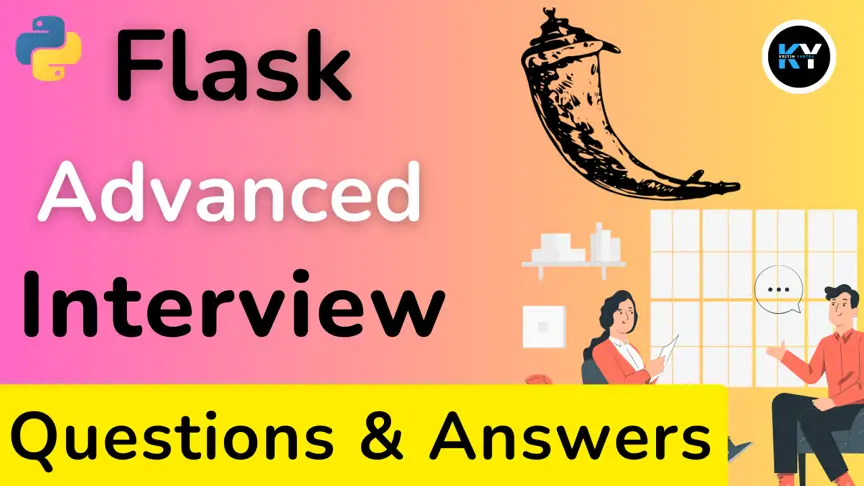
Python sync Function: A Complete Guide
Mastering Python's asyncio: The Heart of Asynchronous Programming
Mastering Python's asyncio: The Heart of Asynchronous Programming

Kritim Yantra