Scaling Laravel Apps Beyond the Basics: From Developer to Architect

Kritim Yantra
Apr 30, 2025
Laravel makes it beautifully simple to build robust applications. But as your app starts gaining users and handling real-world load, the question arises:
“How do I scale my Laravel application beyond the basics?”
Scaling isn't just about throwing more servers at the problem. It’s about architecture, caching, database optimization, queues, load balancing, and smart developer decisions.
In this blog, we’ll explore the advanced strategies you can use to scale your Laravel application like a pro — whether you're building a SaaS platform, an e-commerce giant, or an enterprise-level API.
🧱 1. Database Optimization
🔹 Use Indexing Wisely
Index your most queried columns — especially for WHERE, JOIN, and ORDER BY clauses.
Schema::table('users', function (Blueprint $table) {
$table->index('email');
});
🔹 Optimize Queries
Avoid N+1 query problems using Laravel’s eager loading:
$posts = Post::with('comments.user')->get();
Use the Laravel Debugbar or Clockwork to analyze SQL queries in real time.
⚡ 2. Caching Strategies
🔹 Route Caching
Boost route performance:
php artisan route:cache
🔹 Config Caching
Speed up Laravel boot time:
php artisan config:cache
🔹 Query Caching
Use Laravel’s cache to reduce DB hits:
$users = Cache::remember('users', 3600, function () {
return User::all();
});
🔹 Page & Fragment Caching
Use response()->cache() (via packages like spatie/laravel-responsecache) or blade caching techniques to cache full or partial views.
📬 3. Use Queues for Heavy Lifting
Offload tasks like email, notifications, PDF generation, and image processing to queues.
Set up Laravel queues with Redis and monitor with Laravel Horizon:
php artisan queue:work redis
Let background jobs keep your app fast and users happy.
📂 4. Job and Event Architecture
Break large actions into jobs and events to maintain clean code and scale processes independently.
Example:
event(new OrderPlaced($order));
Listeners handle notifications, inventory, invoicing, etc., in background jobs, not in your controller.
🛠 5. Use a Service-Oriented Approach
Split your code into service classes or modules. This makes your app more maintainable and testable.
Instead of bloated controllers:
(new PaymentService)->process($request);
This helps isolate responsibilities and scale logic independently.
🔀 6. Horizontal Scaling and Load Balancing
Use tools like Nginx, HAProxy, or AWS ALB to distribute traffic across multiple Laravel app servers.
Pair this with stateless Laravel APIs (e.g., using Laravel Sanctum or Passport) so any server can handle any request.
☁️ 7. Use Cloud Infrastructure
Options:
- 🟢 Laravel Vapor – serverless Laravel on AWS
- 🔵 AWS / DigitalOcean / Linode – scalable droplets or EC2
- 🔴 Kubernetes – orchestrate Laravel containers at scale
Let Laravel scale elastically depending on your app’s traffic.
🔍 8. Use Monitoring & Observability
Keep an eye on your system’s health using tools like:
- Laravel Telescope – great for local and staging
- Sentry – real-time error reporting
- New Relic / Datadog – performance monitoring
- Laravel Horizon – queue monitoring
This helps you catch bottlenecks before your users do.
💾 9. Database Scaling
🔹 Read/Write Splitting
Use Laravel’s native read/write connections feature to distribute DB load:
'mysql' => [
'read' => ['host' => 'slave1'],
'write' => ['host' => 'master'],
],
🔹 Use Database Replication
Add replicas and redirect reads using load balancers or Laravel’s config.
📦 10. API Rate Limiting and Throttling
Protect your app from abuse using Laravel's built-in throttling:
Route::middleware('throttle:60,1')->group(function () {
// routes
});
For APIs, Laravel’s RateLimiter class in boot() can fine-tune limits per user, IP, or request type.
🔐 11. Session Management for Scale
Use centralized session storage like Redis or Database to avoid issues in load-balanced environments:
SESSION_DRIVER=redis
This ensures consistency across multiple servers.
🧰 12. Use a CDN and Asset Optimizer
Serve your assets (CSS, JS, images) through a CDN like Cloudflare or AWS CloudFront.
Use Vite or Laravel Mix to minify, version, and bundle assets for faster delivery.
🧪 13. Test for Scale
Use load testing tools to prepare:
- 🧪 Artillery
- 🧪 k6
- 🧪 Apache Bench
- 🧪 Laravel Dusk (for browser testing)
Simulate thousands of requests to identify bottlenecks before launch day.
🧠 Final Tips for Scaling Smart
- ✅ Use
.envcaching:php artisan optimize - ✅ Profile regularly with Xdebug or Laravel Telescope
- ✅ Use Octane for lightning-fast performance via Swoole or RoadRunner
- ✅ Avoid file-based logs in production — use centralized logging (like Logstash + Kibana)
- ✅ Structure your app with future scale in mind: clean architecture wins in the long run
🚀 Conclusion
Scaling a Laravel application isn’t a one-time task—it’s an ongoing journey. With the right architecture, tools, and mindset, your Laravel app can handle millions of users while staying fast, reliable, and maintainable.
Whether you're a solo developer or part of a large team, these strategies will help you build a Laravel app that doesn't just work — it thrives under pressure.
💡 “Good developers build features. Great developers design for scale.”
Tags
Comments
No comments yet. Be the first to comment!
Please log in to post a comment:
Sign in with GoogleRelated Posts
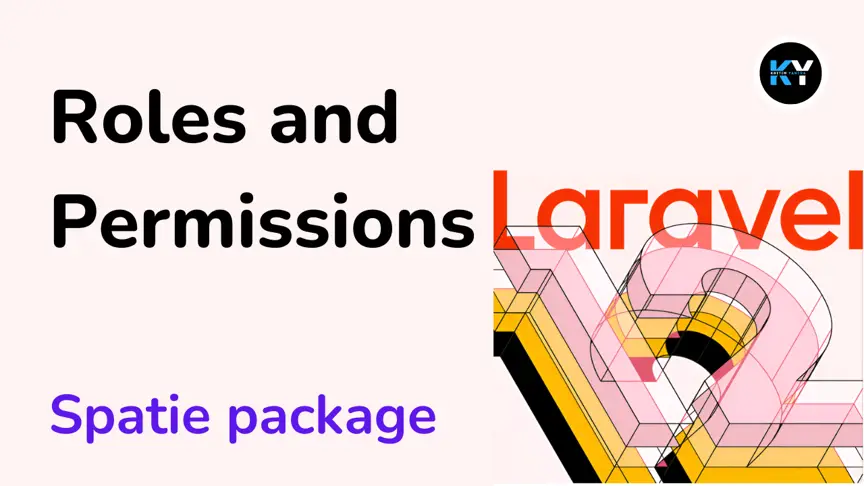
Laravel 12 Roles and Permissions Setup: Complete Guide

Kritim Yantra
Understanding Laravel 12 Middleware

Laravel 12 Blade Directives: From Beginner to Advanced

Kritim Yantra