Fixing Laravel 12 CSRF Token Mismatch in AJAX Requests: Complete Guide

Kritim Yantra
Apr 08, 2025
CSRF (Cross-Site Request Forgery) protection is a crucial security feature in Laravel. When making AJAX requests, you might encounter:
419 | CSRF Token Mismatch
This error occurs because Laravel requires a valid CSRF token for state-changing requests (POST, PUT, PATCH, DELETE). Here's how to properly handle CSRF tokens in Laravel 12 AJAX requests.
1. Understanding CSRF in Laravel
How Laravel Implements CSRF Protection
- Generates encrypted token per user session
- Verifies token on non-GET requests
- Enabled by default in
VerifyCsrfTokenmiddleware
Why It Fails in AJAX
- Token not included in request headers
- Session cookie not properly sent
- Token expired or regenerated
2. Proper Solutions (Choose One)
Solution 1: Include CSRF Token in Form Data (Simplest)
$.ajax({
url: '/your-route',
type: 'POST',
data: {
_token: '{{ csrf_token() }}',
// other data
},
success: function(response) {
// handle response
}
});
Solution 2: Add CSRF Token to Headers (Recommended)
// Set up once in your layout
<meta name="csrf-token" content="{{ csrf_token() }}">
// Configure AJAX globally
$.ajaxSetup({
headers: {
'X-CSRF-TOKEN': $('meta[name="csrf-token"]').attr('content')
}
});
// Now all AJAX requests will include the token
$.ajax({
url: '/your-route',
type: 'POST',
data: { /* your data */ },
success: function(response) {
// handle response
}
});
Solution 3: Using Fetch API
fetch('/your-route', {
method: 'POST',
headers: {
'Content-Type': 'application/json',
'X-CSRF-TOKEN': document.querySelector('meta[name="csrf-token"]').content
},
body: JSON.stringify({ /* data */ })
})
.then(response => response.json())
.then(data => console.log(data));
3. Advanced Scenarios & Fixes
3.1 Handling Token Expiration
// Intercept 419 errors globally
$(document).ajaxError(function(event, xhr) {
if (xhr.status === 419) {
alert('Session expired. Please refresh the page.');
location.reload();
}
});
4. Testing CSRF Protection
4.1 Verify Token is Being Sent
Check browser DevTools → Network tab:
- Headers should contain
X-CSRF-TOKEN - Or form data should include
_token
4.2 Validate Session Configuration
Ensure your .env has proper session config:
SESSION_DRIVER=cookie
SESSION_DOMAIN=.yourdomain.com
SESSION_SECURE_COOKIE=true # for HTTPS
5. Common Pitfalls & Solutions
5.1 Token Mismatch After Login
Solution: Refresh CSRF token after authentication:
// In your login success handler
$.get('/refresh-csrf').done(function() {
// Continue with next requests
});
// Laravel route
Route::get('/refresh-csrf', function() {
return response()->json(['token' => csrf_token()]);
});
5.2 API Routes Returning 419
Solution: Ensure API routes are in routes/api.php (excluded from CSRF by default)
5.3 CORS Issues
If using separate frontend:
// config/cors.php
'paths' => ['api/*', 'sanctum/csrf-cookie'],
6. Best Practices
- Always include CSRF token for state-changing requests
- Never disable CSRF protection globally
- Use Sanctum for SPAs with proper CORS setup
- Regenerate tokens after sensitive actions
- Secure your cookies with HttpOnly and SameSite attributes
Conclusion
You've now learned:
✅ Why CSRF protection exists
✅ Multiple ways to include tokens in AJAX
✅ Advanced scenarios and solutions
✅ Debugging and testing techniques
📌 Still facing issues? Drop your specific scenario in the comments! 👇
Comments
No comments yet. Be the first to comment!
Please log in to post a comment:
Sign in with GoogleRelated Posts
Laravel 12 API Security Best Practices – A Beginner-Friendly Guide
Laravel 12 API Security Best Practices – A Beginner-Friendly Guide

Kritim Yantra
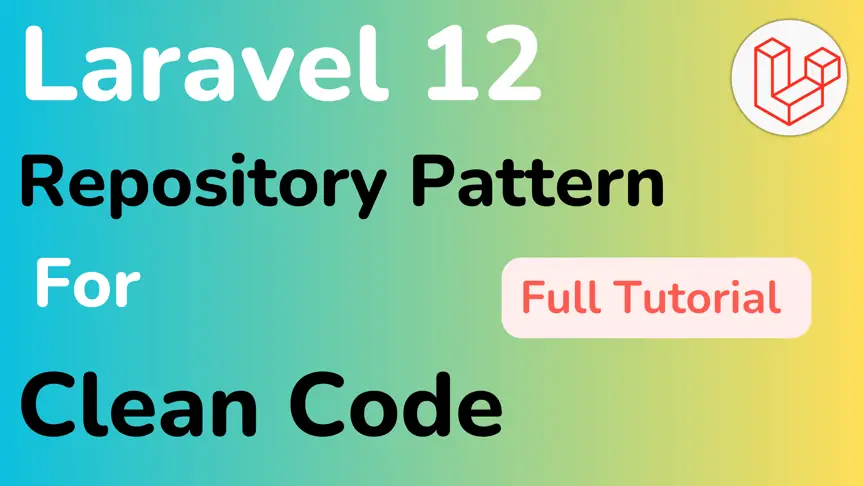
Laravel Repository Pattern Explained: Clean Architecture for Developers

Kritim Yantra

Laravel 12 Blade Directives: From Beginner to Advanced

Kritim Yantra