Connecting Laravel 12 with Next.js: A Comprehensive Guide

Kritim Yantra
Jun 05, 2025
In the ever-evolving web development landscape, combining Laravel (a powerful PHP backend framework) with Next.js (a modern React-based frontend framework) offers developers a robust, scalable, and high-performing full-stack solution. This comprehensive guide walks you through multiple approaches to integrating Laravel 12 with Next.js 15, covering setup, authentication, deployment, and optimization.
✨ Why Combine Laravel with Next.js?
Laravel brings:
- Elegant syntax and MVC architecture
- Powerful Eloquent ORM
- Seamless authentication and routing
Next.js delivers:
- Server-side rendering (SSR) and static site generation (SSG)
- Superior React experience with file-based routing
- Lightning-fast performance and image optimization
Together, they create:
- A Laravel-powered backend handling logic and APIs
- A Next.js frontend delivering SEO-friendly, interactive UIs
📁 Approach 1: Laravel as API Backend + Next.js Frontend
Laravel Setup:
- Install Laravel
composer create-project laravel/laravel laravel-backend
- Configure CORS in
config/cors.php:
return [
'paths' => ['api/*', 'sanctum/csrf-cookie'],
'allowed_origins' => ['http://localhost:3000'],
'allowed_methods' => ['*'],
'allowed_headers' => ['*'],
'supports_credentials' => true,
];
- Add API Routes in
routes/api.php:
Route::middleware('auth:sanctum')->get('/user', fn (Request $request) => $request->user());
Route::get('/posts', [PostController::class, 'index']);
- Install Sanctum:
composer require laravel/sanctum
php artisan vendor:publish --provider="Laravel\Sanctum\SanctumServiceProvider"
php artisan migrate
Next.js Setup:
- Create App:
npx create-next-app@latest nextjs-frontend
- Install Axios:
npm install axios
- API Service (
lib/api.js):
const apiClient = axios.create({
baseURL: 'http://localhost:8000/api',
withCredentials: true,
});
export default {
getPosts: () => apiClient.get('/posts'),
};
- Display Posts in
pages/posts/index.js:
import { useEffect, useState } from 'react';
import api from '../../lib/api';
export default function Posts() {
const [posts, setPosts] = useState([]);
useEffect(() => {
api.getPosts().then(res => setPosts(res.data));
}, []);
return (
<ul>
{posts.map(p => <li key={p.id}>{p.title}</li>)}
</ul>
);
}
🏠 Approach 2: Next.js API Routes Proxy
Use Next.js API routes as a proxy layer between the frontend and Laravel.
Example: pages/api/posts.js
import axios from 'axios';
export default async function handler(req, res) {
try {
const response = await axios({
method: req.method,
url: `http://localhost:8000/api/posts`,
data: req.body,
});
res.status(response.status).json(response.data);
} catch (error) {
res.status(500).json({ error: 'Internal Server Error' });
}
}
🛁 Approach 3: Integrated Deployment
Steps:
- Build Next.js:
npm run build && npm export
Copy
out/folder content to Laravelpublic/Route Laravel wildcard to index:
Route::get('/{any}', fn() => file_get_contents(public_path('index.html')))->where('any', '.*');
🔐 Authentication with Laravel Sanctum
- Laravel
.env:
SANCTUM_STATEFUL_DOMAINS=localhost:3000
SESSION_DOMAIN=localhost
- CSRF + Login in Next.js:
await axios.get('http://localhost:8000/sanctum/csrf-cookie', { withCredentials: true });
await axios.post('http://localhost:8000/login', credentials, { withCredentials: true });
- Auth Context:
export const AuthContext = createContext();
export function AuthProvider({ children }) {
const [user, setUser] = useState(null);
useEffect(() => {
axios.get('/api/user', { withCredentials: true }).then(r => setUser(r.data));
}, []);
return <AuthContext.Provider value={{ user }}>{children}</AuthContext.Provider>;
}
🔄 State Management & SWR
- Install SWR:
npm install swr
- Create Hook:
import useSWR from 'swr';
export function usePosts() {
const fetcher = (url) => fetch(url).then(res => res.json());
const { data, error } = useSWR('/api/posts', fetcher);
return { posts: data, isLoading: !error && !data, isError: error };
}
- Use in Component:
const { posts, isLoading } = usePosts();
🚀 Deployment Strategies
Separate Hosting:
- Laravel: Laravel Forge / Shared Hosting / VPS
- Next.js: Vercel / Netlify / Custom Node Server
Combined (Monolith):
- Serve Next.js static build via Laravel
public/
Docker:
Use docker-compose with services for Laravel, Next.js, and MySQL for unified local development and deployment.
⚡ Performance Optimization
Laravel:
php artisan route:cache- Redis for caching/sessions
- Use Octane for long-running app
Next.js:
- Static Generation (SSG)
- Image optimization
- Lazy loading + dynamic imports
Network:
- Enable gzip/compression
- Use CDN for assets
- HTTP/2 for multiplexing
❓ Common Issues & Fixes
- CORS Errors: Ensure correct CORS headers &
withCredentials - CSRF Token: Always fetch
/sanctum/csrf-cookiefirst - Session Cookie: Check domain, SameSite, and secure flags
- API Slowness: Profile DB, use cache, or Octane
🎉 Conclusion
Laravel 12 and Next.js 15 together provide unmatched power and flexibility. With Laravel managing your backend APIs and Next.js delivering blazing-fast UIs, you can build everything from SPAs to large-scale web apps.
By following this guide, you're now equipped to:
- Choose the right architecture (API-first or integrated)
- Securely authenticate users across the stack
- Optimize performance and prepare for deployment
Now it's your turn to innovate. Happy coding! 🧰
Tags
Comments
No comments yet. Be the first to comment!
Please log in to post a comment:
Sign in with GoogleRelated Posts
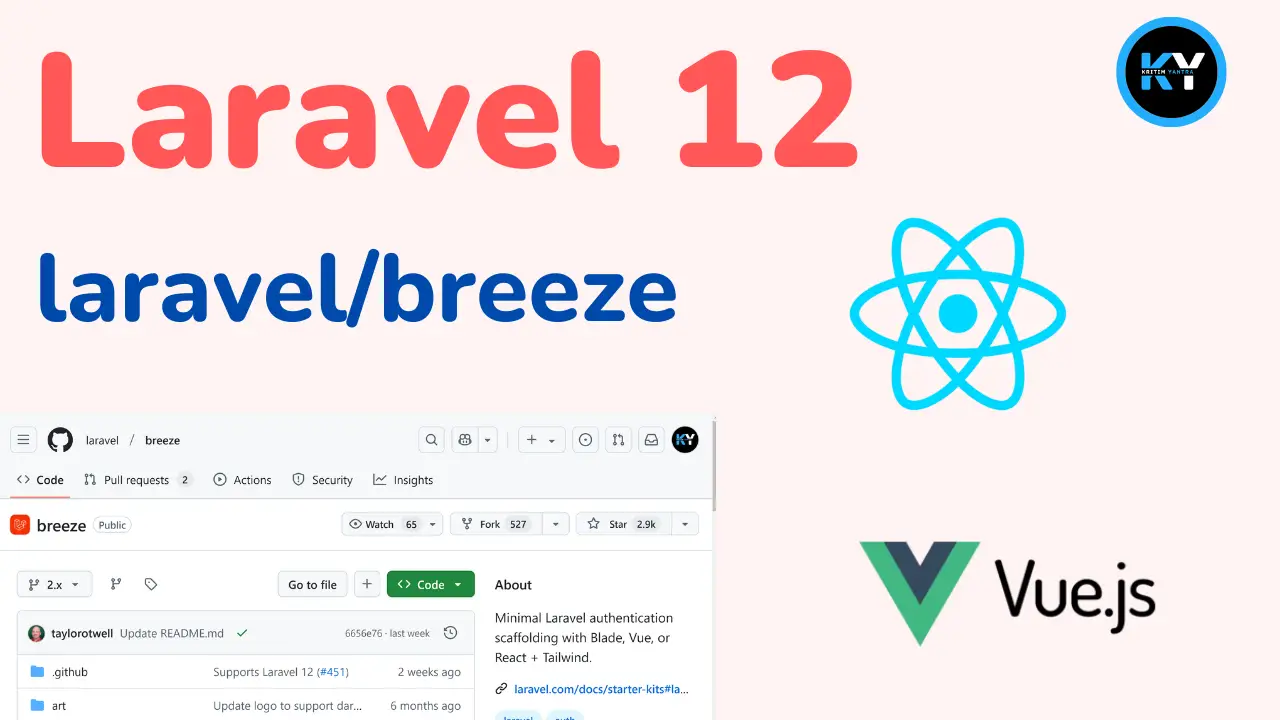
Must-Know React.js Libraries for Every Developer
Laravel vs. ReactJS: Choosing the Right Tool for Your Web Development Journey
Laravel vs. ReactJS: Choosing the Right Tool for Your Web Development Journey

Kritim Yantra